Now that you’ve created a Shelter account on Waldo’s Friends and uploaded your animals on the Pet Finder, what’s next?
From time to time, you need to let people know what’s going on with your rescues. A fostered dog may now be ready for adoption, or a young kitten may have just completed all her health requirements. You may also just want to share new pictures to beef up your rescue pet’s gallery. This Waldo’s Friends blog post will teach you:
- How to edit a pet listing
- Ideas on what to update on your pet listing
- Why you should regularly update your listings
How to edit a pet listing
No matter what you need to change, you can do it quickly and easily on our online dashboard. Just follow these steps:
Step 1: Sign in to your Waldo’s Friends shelter account here.
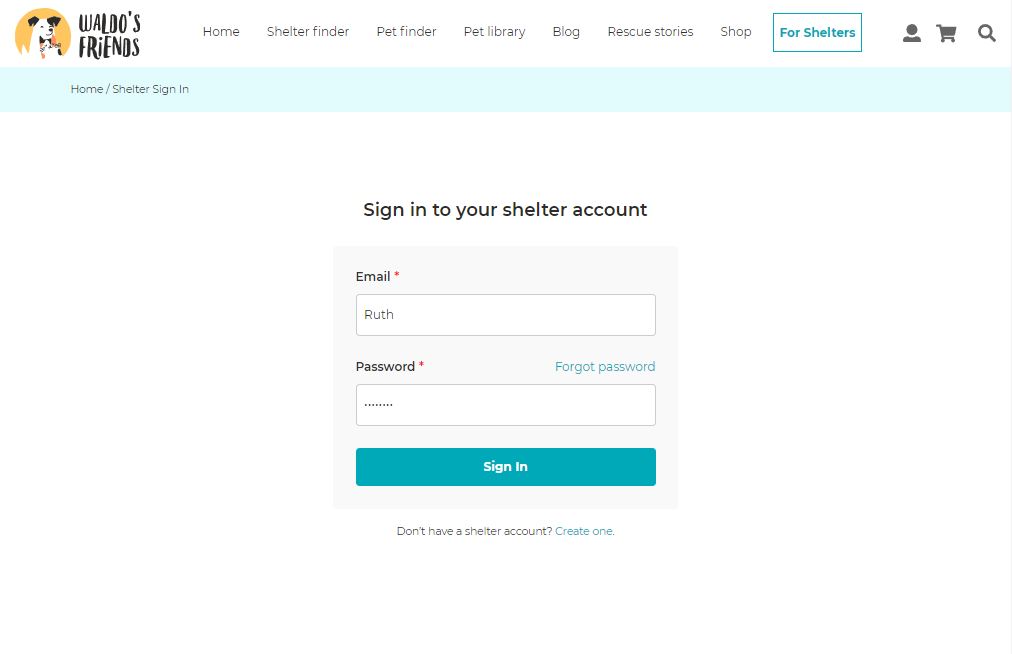
Step 2: On your Shelter Dashboard, find the rescue pet you’d like to edit. Click on the white “Edit” button under the animal’s name.
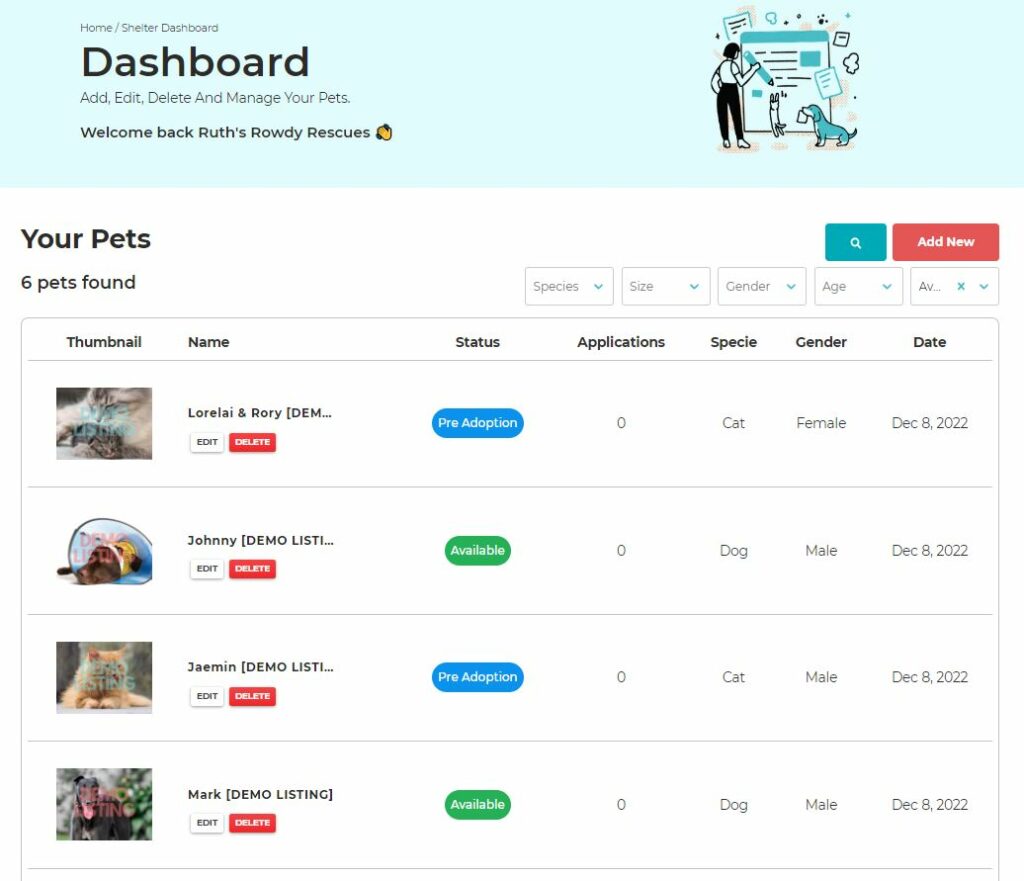
Step 3: Update the information in any of the fields.
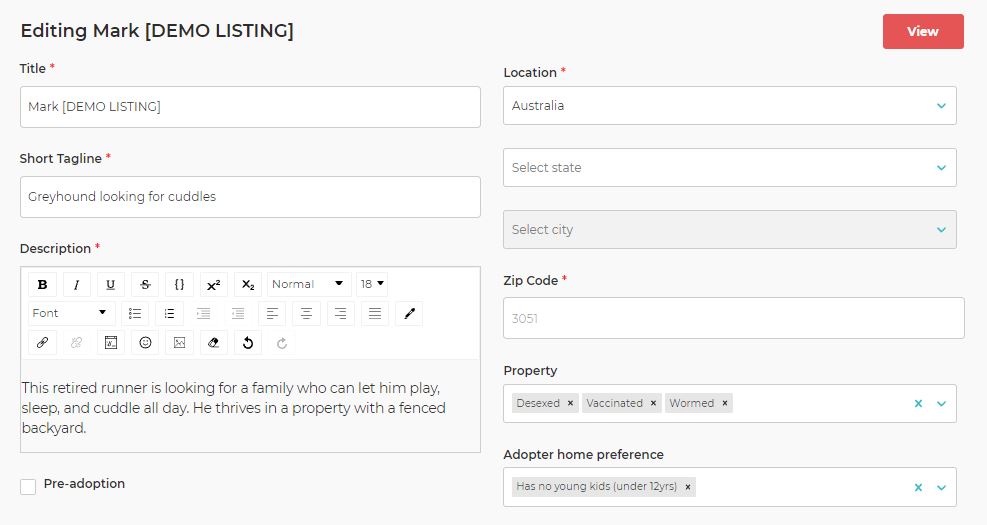
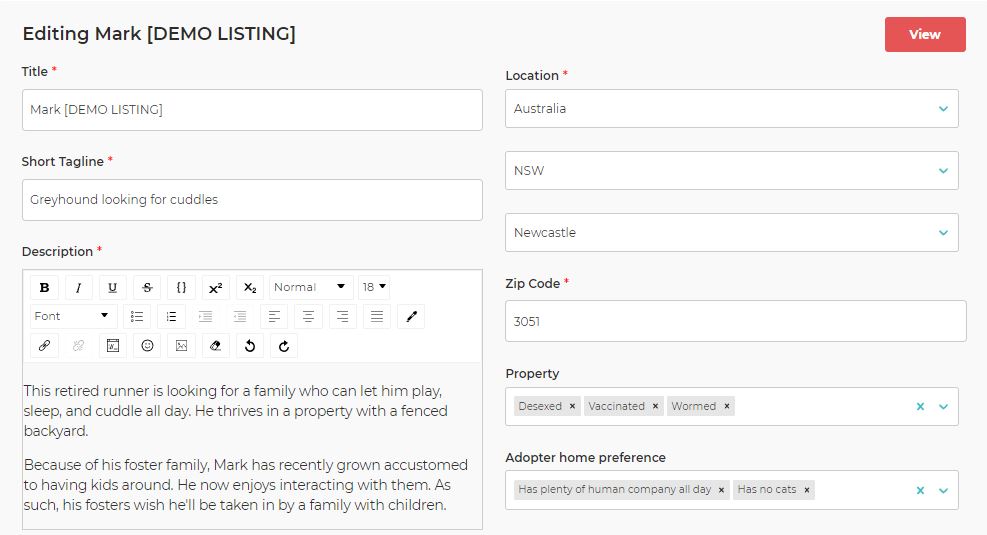
Step 4: If you want to change the Featured Image or add photos to the Gallery, simply drag and drop your chosen file/s. Or you can also click on the box to upload them.
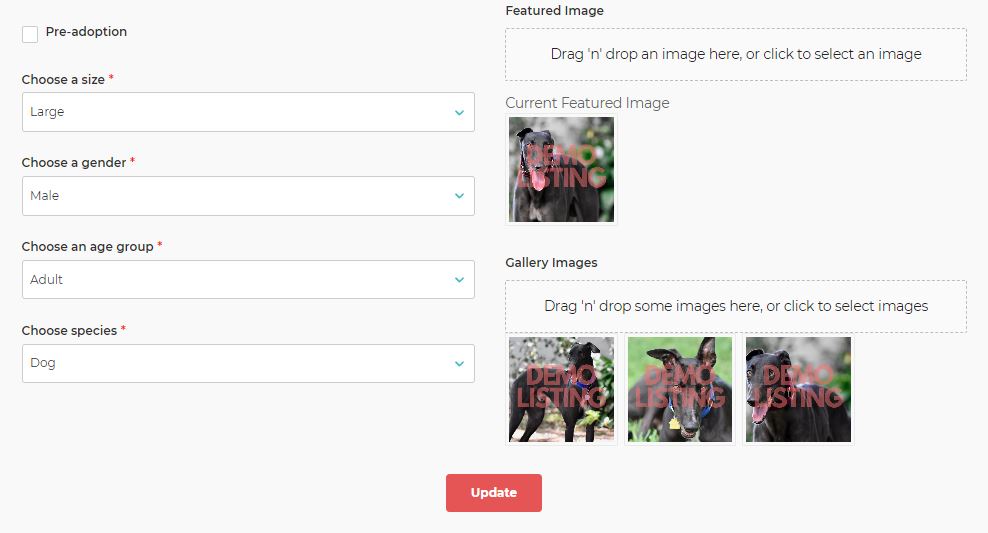
Step 5: Once you’re done with all the edits, click on the red “Update” button found at the bottom. You’ll see a green bar appear at the top saying, “Pet update successfully!”
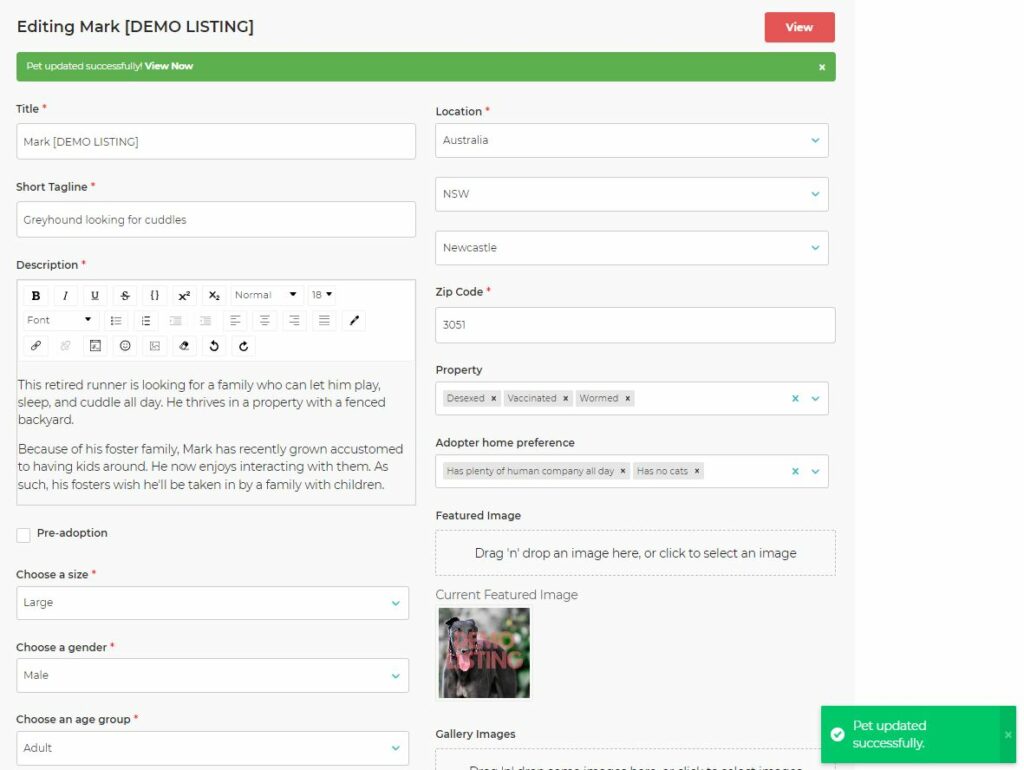
Click on the “View Now” text or the red “View” button to double check if your changes have been applied.
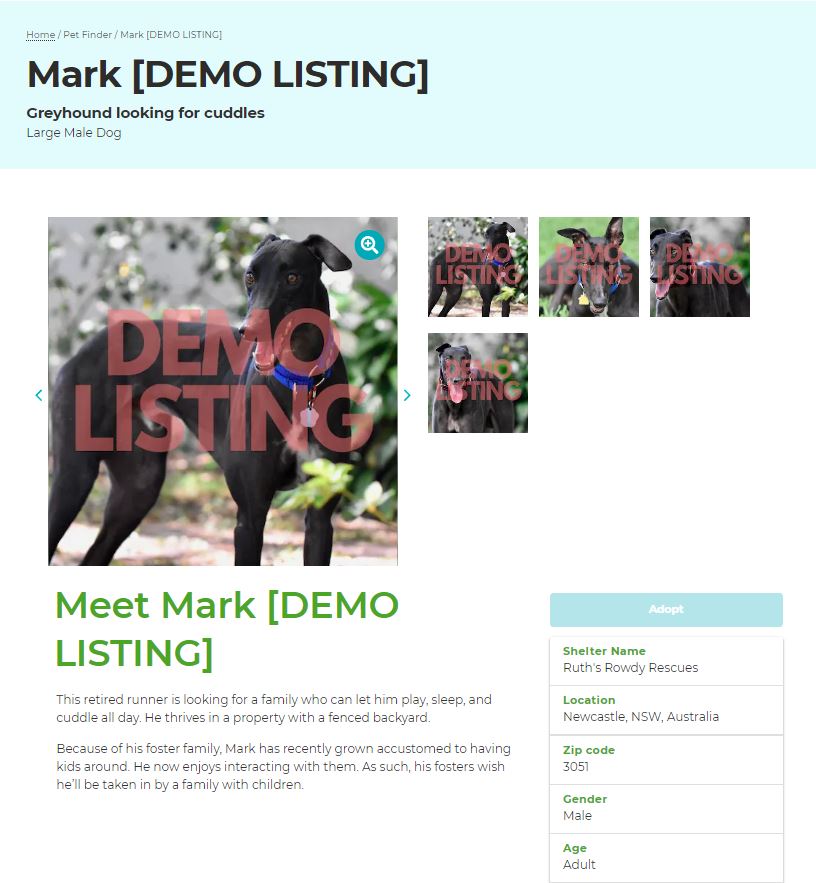
The best part is that you can do these quick edits on your desktop, mobile phone, or tablet in just seconds. And since the listing has been previously approved by the Waldo’s Friends team, there’s no need to wait for another approval. The changes will be automatically reflected on the Pet Finder in a few minutes.
Ideas on what to update on your pet listing
We’ve got some fun ideas on how to spruce up your animal listings:
- Change your rescue’s status from pre-adoption to available, so interested paw-rents can send in their application via Waldo’s Friends.
- Write a longer, compelling description on why the pet is foster-worthy or highly adoptable.
- Indicate your location so fosters and adopters looking for rescue pets within their vicinity can easily match with you.
- Update your pet’s featured image so it will reflect how he currently looks.
- Share images in the gallery to support his written description, such as how adorable he looks while sleeping or playing with other pets.
Why you should regularly update your listings
Our mission at Waldo’s Friends is to give our entire support to animal rescuers and foster carers throughout Australia. We want as many rescue enthusiasts and volunteers to make use of the 100% and forever-free Pet Finder website as much as possible, and this will only work with a highly engaged community.
As an animal rescue or shelter owner, you have complete control over what goes into your Shelter Dashboard. The more pets you list down and the more details you provide about them on a regular basis, the higher the chances they’ll be matched with the right people.
Allow us to help you find forever homes for your rescues by creating an account, logging in, and amping up the details on your listings.
Leave a comment
Your email address will not be published. All fields are required.